Date Picker Button
The Date Picker Button is the main button that remains visible on the canvas area. Users can click on this button to open the calendar and select dates. It is placed in the top-left corner. By default, the date picker button remains collapsed and can be expanded by clicking.
NOTE
Please note that this button is not available when the "Canvas displays all the time" checkbox is selected.
Below are the formatting options available for the Date Picker Button:
Button Label
Customize the
label textdisplayed on the button.Adjust the
width and heightof the button.Set the
border and backgroundcolor of the button.Choose the text color, size, and
font style.Apply formatting options such as
bold, italic, and underline.
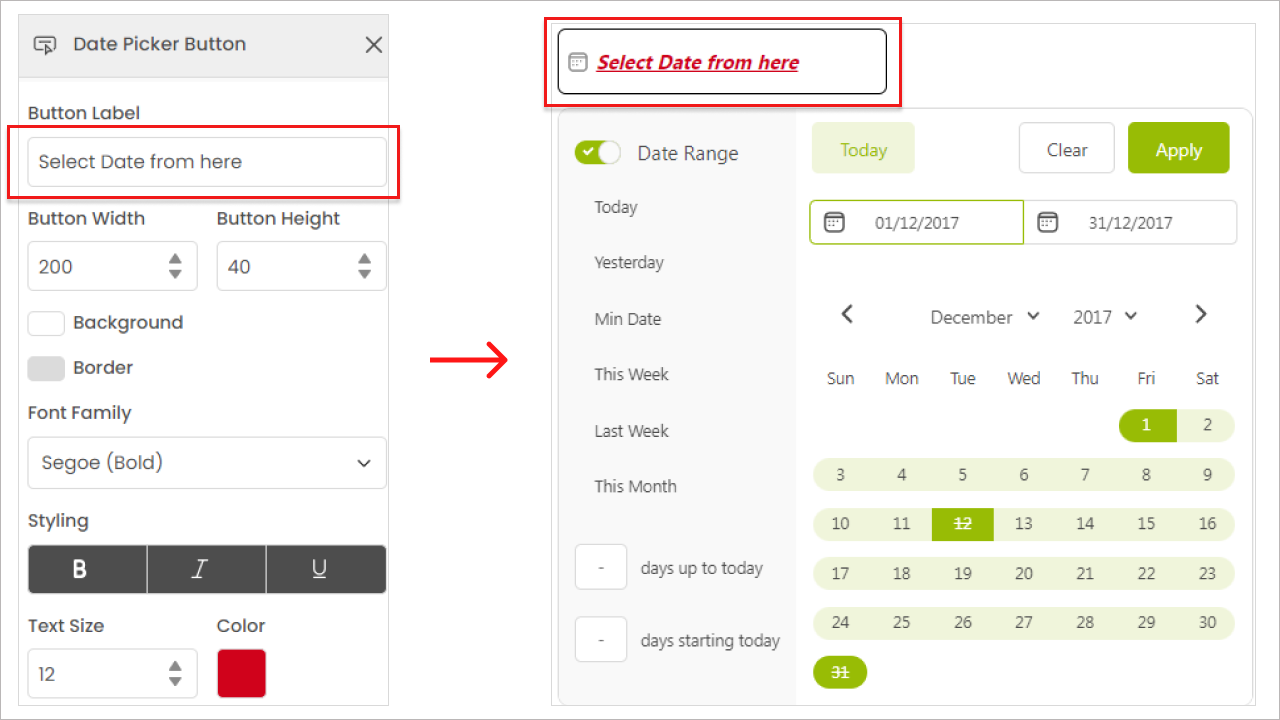
Date Format
Users have control over the date formatting shown on the button. As this button is not editable, the formatting is controlled with this option. The default date formatting is "MM/DD/YYY." You can choose a formatting style from the dropdown or write a custom date format.
Here is the list of pre-filled options:
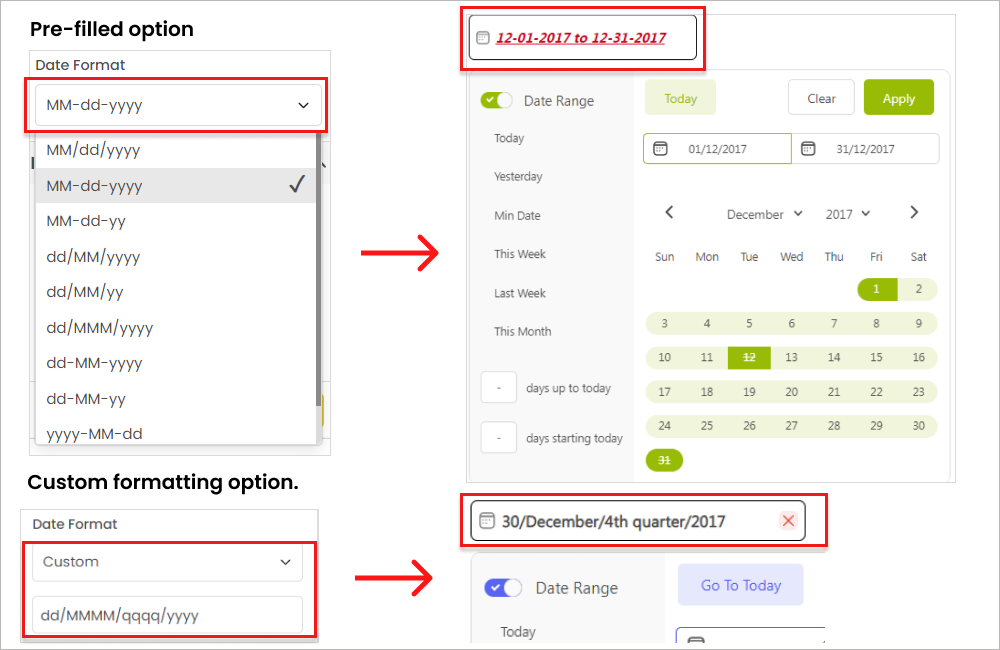
How to write a custom date format?
This is a list of all the characters that can be used to write custom date formats.
d
Display days in single digits without a 0 in the prefix
1-31
dd
Display the day as a two-digit number with a 0 in the prefix
01-31
ddd
Display the day as a three-digit number with 0 in the prefix
001-031
do
Display the day of the month in ordinal number format
1st-31st
Do
Display the day of the year in ordinal number format
1st-366th
DDD
Display the day of the year in three-digit number
001-366
M
Display the month in single-digit without a 0 in the prefix
1-12
MM
Display the month as a two-digit number with a 0 in the prefix
01-12
MMM
Display the month as abbreviation
Jan-Dec
MMMM
Display the month as a full month name
January-December
Yo
Display the year in ordinal number format
100th-9999th
yy
Display the year as a two-digit number
00-99
yyyy
Display the year as a four-digit number
100-999
q
Display the quarter in single-digit number without a 0 in the prefix
1-4
Display the quarter as a two-digit number with a 0 in the prefix
01-01
qqq
Display the quarter as abbreviation
Q1-Q4
qqqq
Display the quarter as a full quarter name
1st quarter-4th quarter
h
Display the hour in single digit number
12
w
Display the week in single digit number
1-52
wo
Display the week in ordinal number format
1st-52nd
ww
Display the week as a two-digit number with a 0 in the prefix
01-52
c/e
Display the day of the week in single-digit number
1-7
cc/ ee
Display the day of the week as a two-digit number
01-07
ccc/eee
Display the day of the week as an abbreviation
Sun-Sat
cccc/eeee
Display the day of the week as a full name
Sunday-Saturday
P
Display the date in “MM-dd-yyyy” format
01-01-2021-12-31-2021
PP
Display the date in short localized format
Jan 1, 2021-Dec 31, 2021
PPP
Display the date in long localized format
January 1st 2021-December 31st 2021
PPPP
Display the date as long localized format
Friday, January 1st, 2021-Friday, December 31st, 2021
Any symbol
Display any symbol as separator between the day, month, and year
Icons
The date picker button includes:
Close "❌" icon: which you can use to remove the applied filter. You can easily toggle the icon on and off.
Calendar "📅" icon: that appears on date picker.
In the settings, you have the option to customize the:
Size,
Color, and
Radius of the icons.
This allows you to adjust the appearance of the icons to suit your preferences.
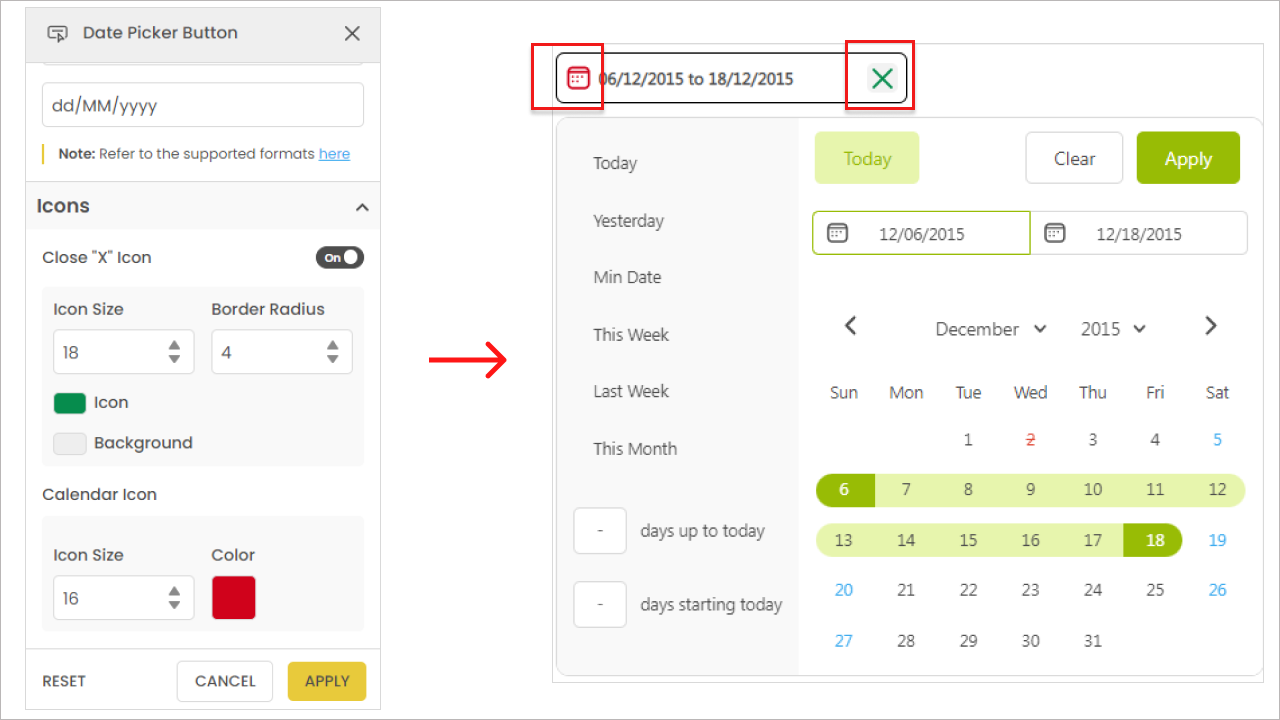
Last updated