Formatting
Customize the appearance of your date picker using various formatting options:
Font family: Choose a font style for the dates.
Font size: Auto-font adjusts the size for the best fit, or manually set the size.
Text color: Control the color of weekday dates.
Calendar background: Change the background color.
Side panel background: Customize the Presets panel color.
Selected dates font color: Define the color of selected dates.
Select dates background color: Customize the background color of selected dates.
Format between dates: Control the date and background color in range selection.
Border: Define the border for the entire calendar area, including width and color.
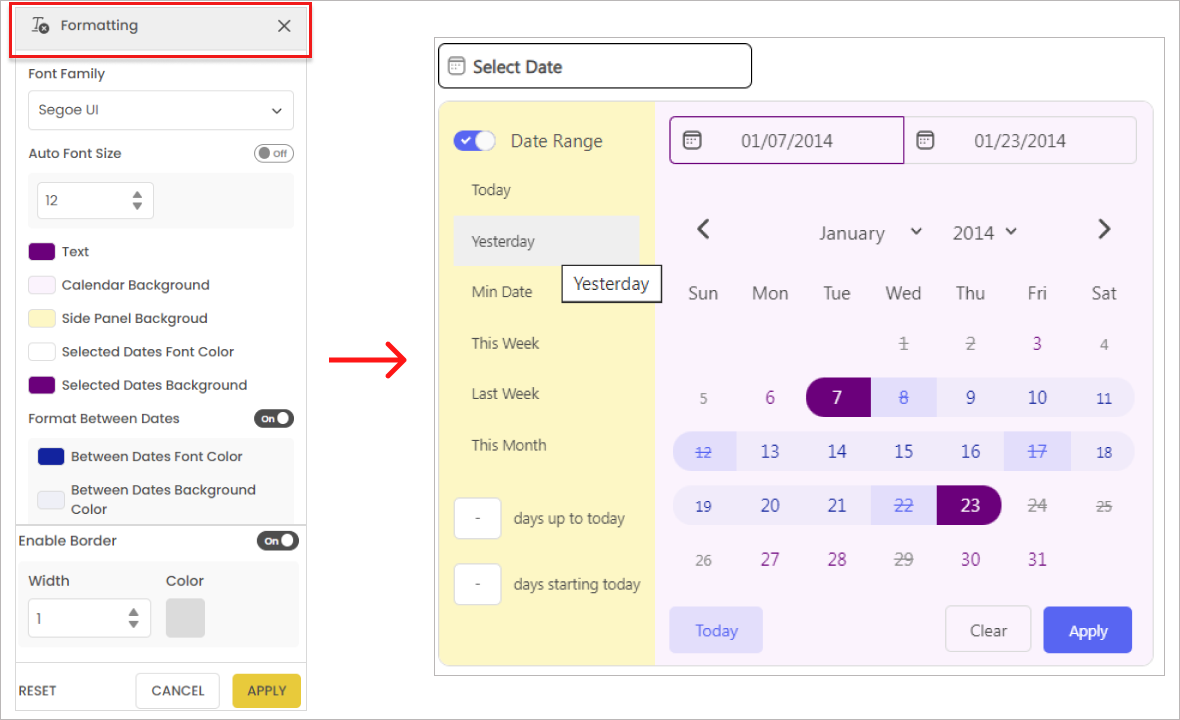
NOTE
Auto font size is based on the canvas area and may change on different screens. For a consistent size, enter px manually.
Last updated