Ranking
In the ranking, you can choose the top and bottom N to control the number of categories. This option helps filter out the less important data and focus on specific values. It's different from using filters in Power BI, which compare the overall data, whereas ranking is applied within a hierarchy.
Go to Ranking
Select Top N
Input the count
Save the changes

Examples with top and bottom ranking configuration.
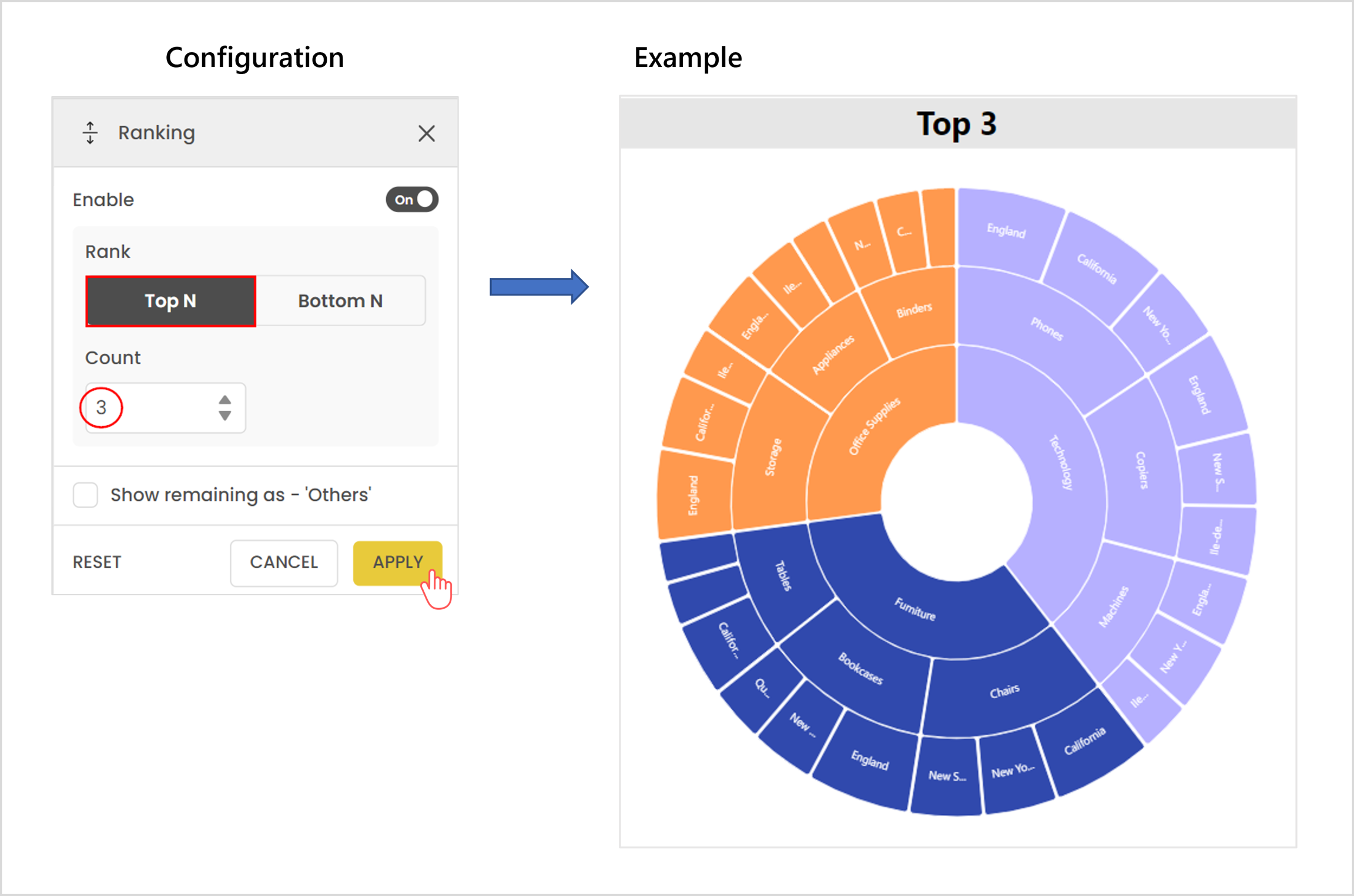
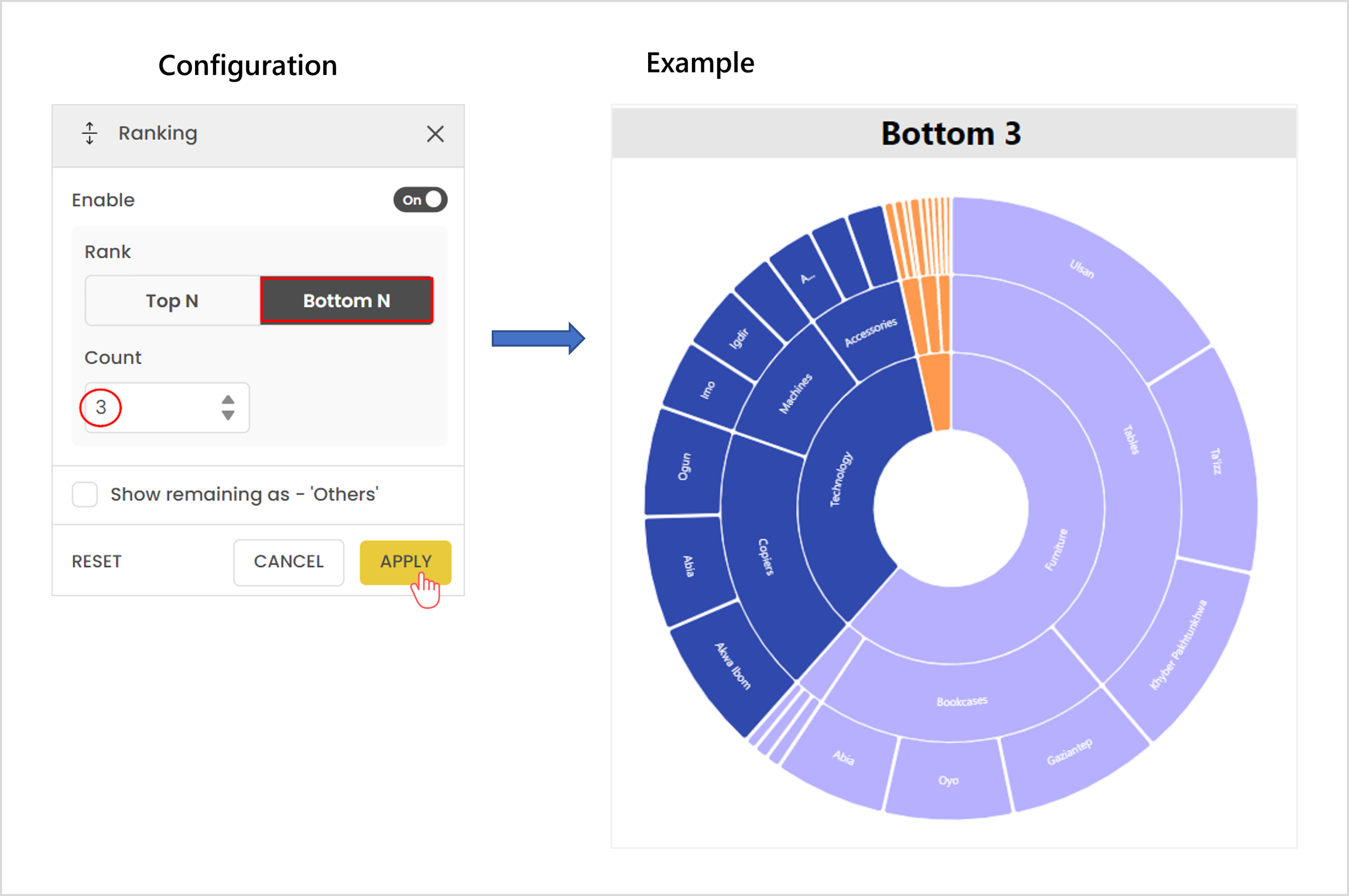
INFO
Enable "Show remaining as - Others" to display the rest of the arc as a single arc. Other arcs will always appear at the last irrespective of the value.
Examples showing when "show remaining as - Others" is enabled and disabled.

Last updated