Date Range
The date range feature allows you to select a continuous period of dates by choosing a start and end date. If you prefer to select single dates instead, you can toggle off the date range option in the date picker. The date range toggle can be found in the top-left corner of the calendar.
Advanced settings provide options to show or hide the date range toggle and customize its size, color, and style.
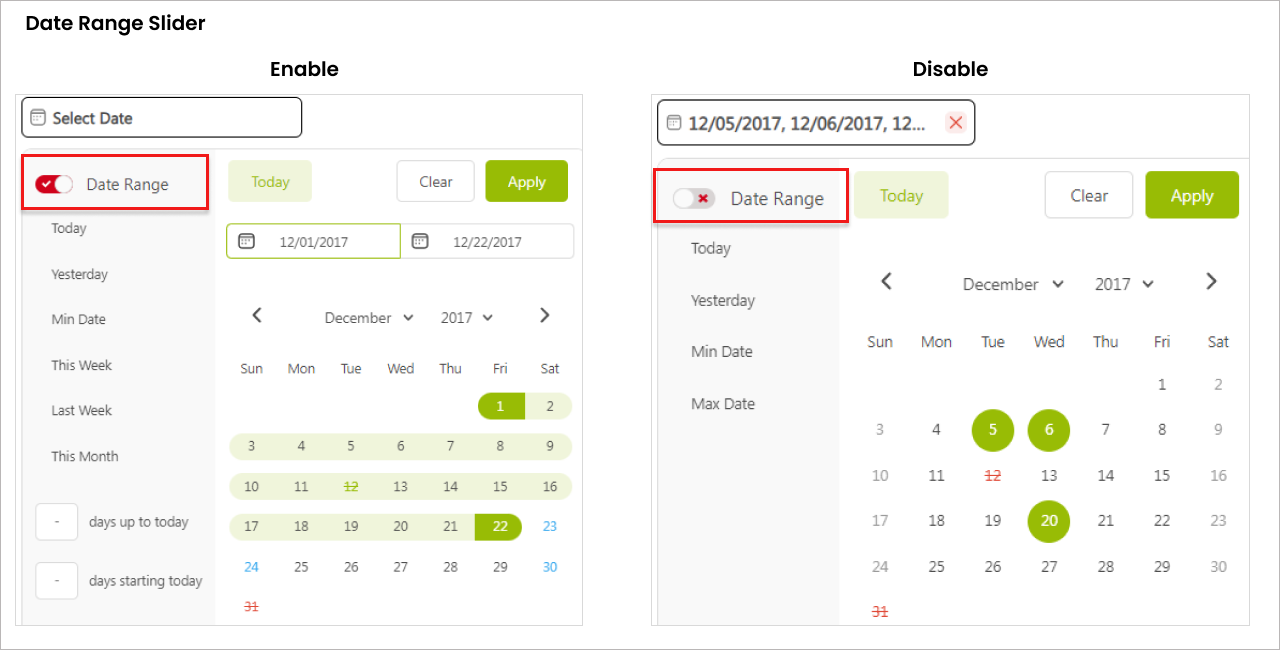
IMPORTANT
Disabling the date range option will only hide the toggle, but the date picker will still select a range on the screen.
Last updated