Install from Appsource
Install from Appsource
Powerviz visuals are available in the Appsource. This is the best method to access the custom visual up-to-date versions.
Follow below steps to import visual:
Open the Power BI Desktop or Service.
To import the visual, click the ellipsis (...) in the
Visualization Pane.
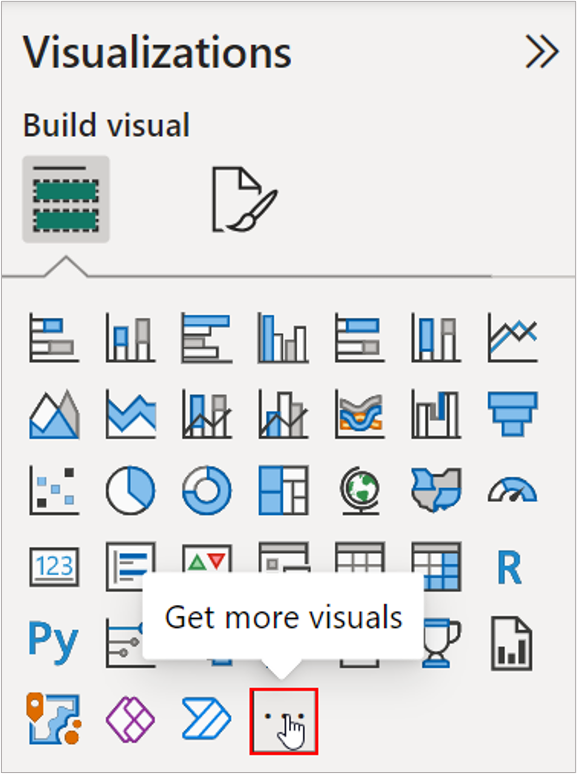
Select
Get more visualfrom the list.
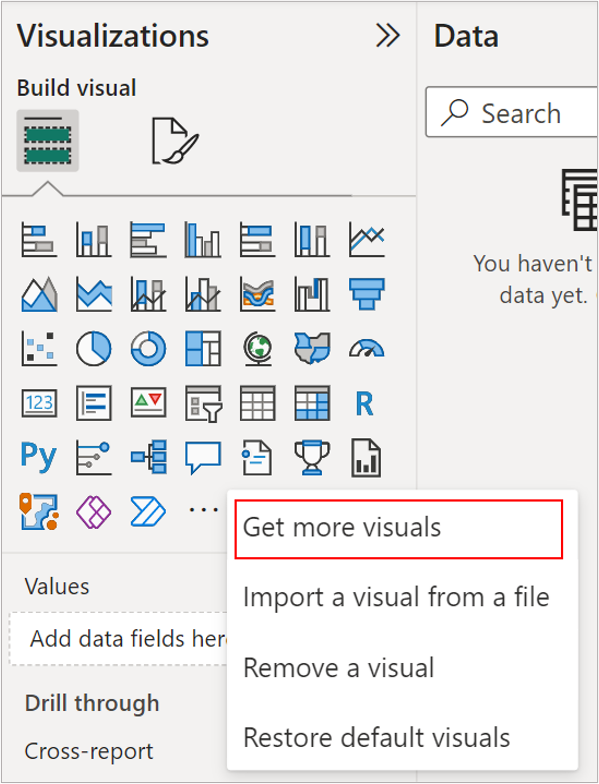
It will open up the AppSource window.
Search by the visual name or by the Powerviz name.
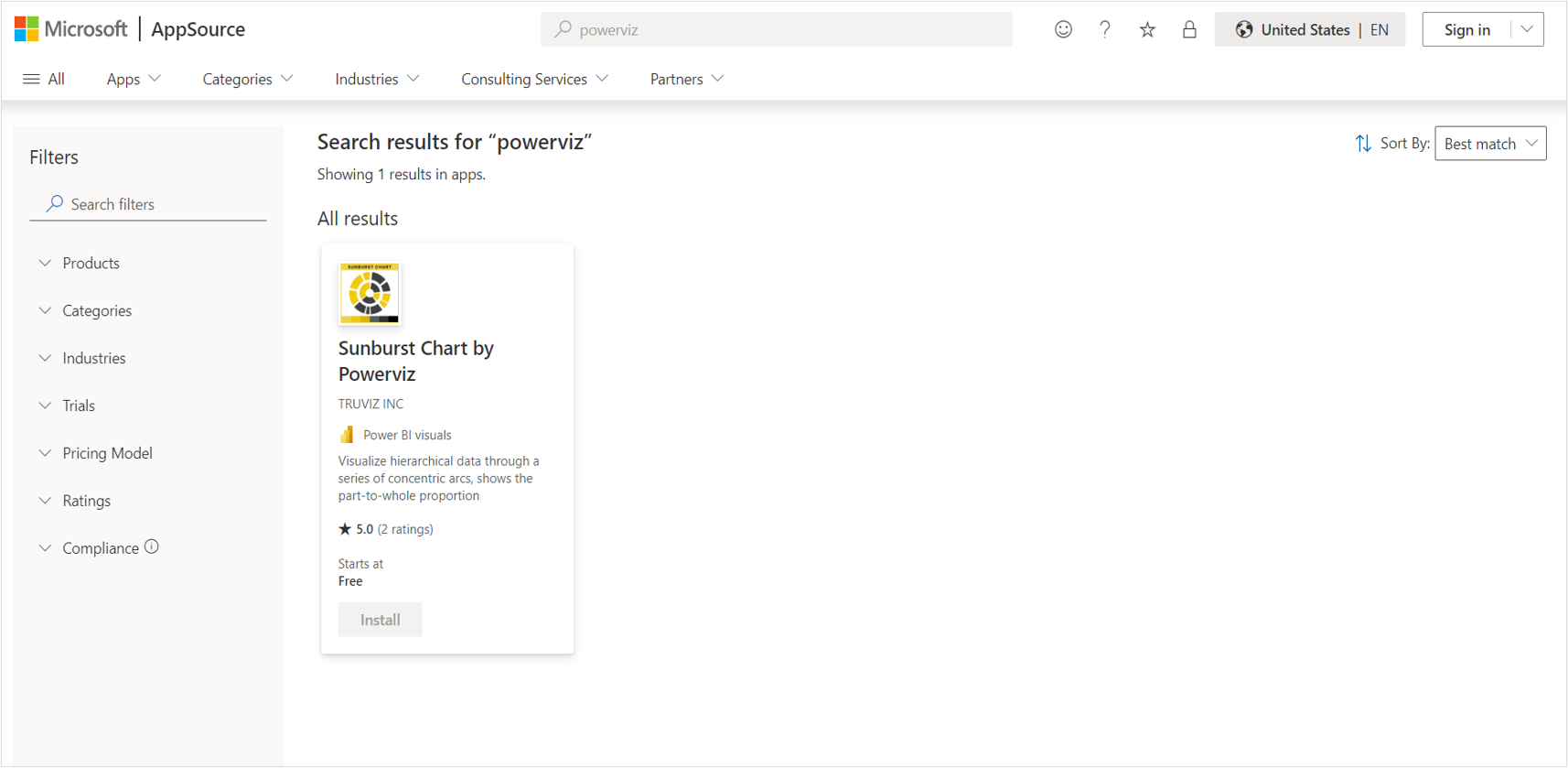
Open the visual and click on ”Add”.
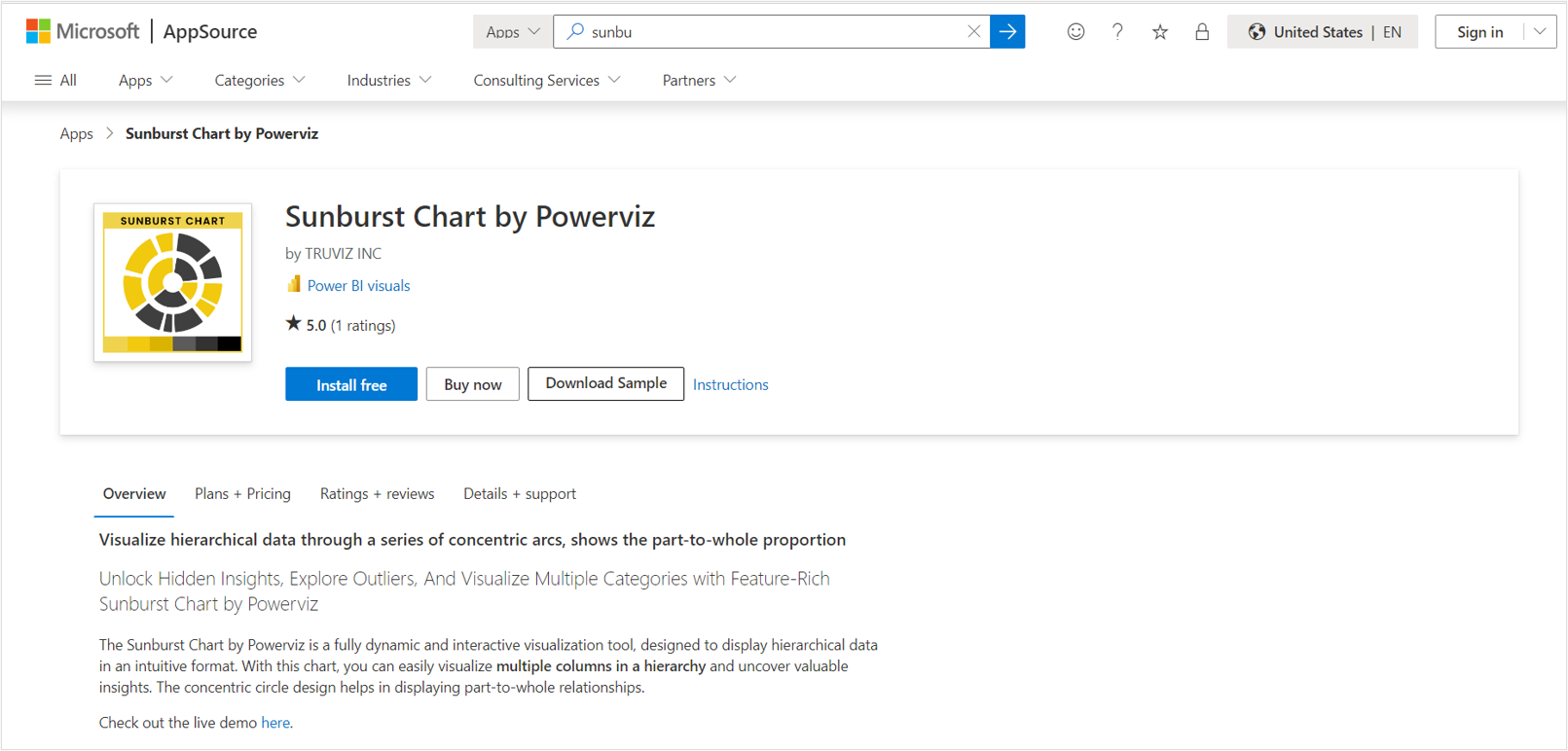
INFO
Before importing a visual, it is recommended to go through the sample PBIX file, documentation, and demo video. It helps in understanding the visual features in-depth.
The Powerviz visual icon will appear in the Visualization pane.
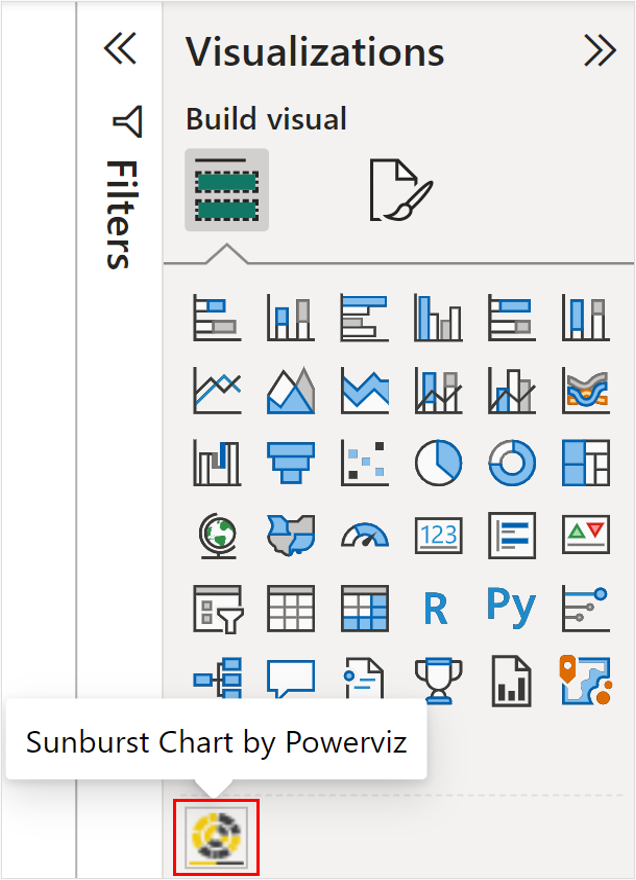
Select the visual and start analyzing.
TIP
Pin the frequently used custom visuals in the visualization pane by right-clicking on them.
Last updated