Date Selector
The date selector is responsible for managing the start and end date input boxes in the calendar area. It provides options for formatting the selectors, including the month/year dropdown and weekdays.
NOTE
The date selector box is only available when the date range is enabled. However, the month/year dropdown is always present and cannot be removed.
The two modes for the date selector are:
Allow Edit Enabled: In this mode, you can manually type a date into the input box.
Allow Edit Disabled: In this mode, you can view the selected date range but cannot make changes directly. To modify the date, you can use the calendar or the month/year dropdown.
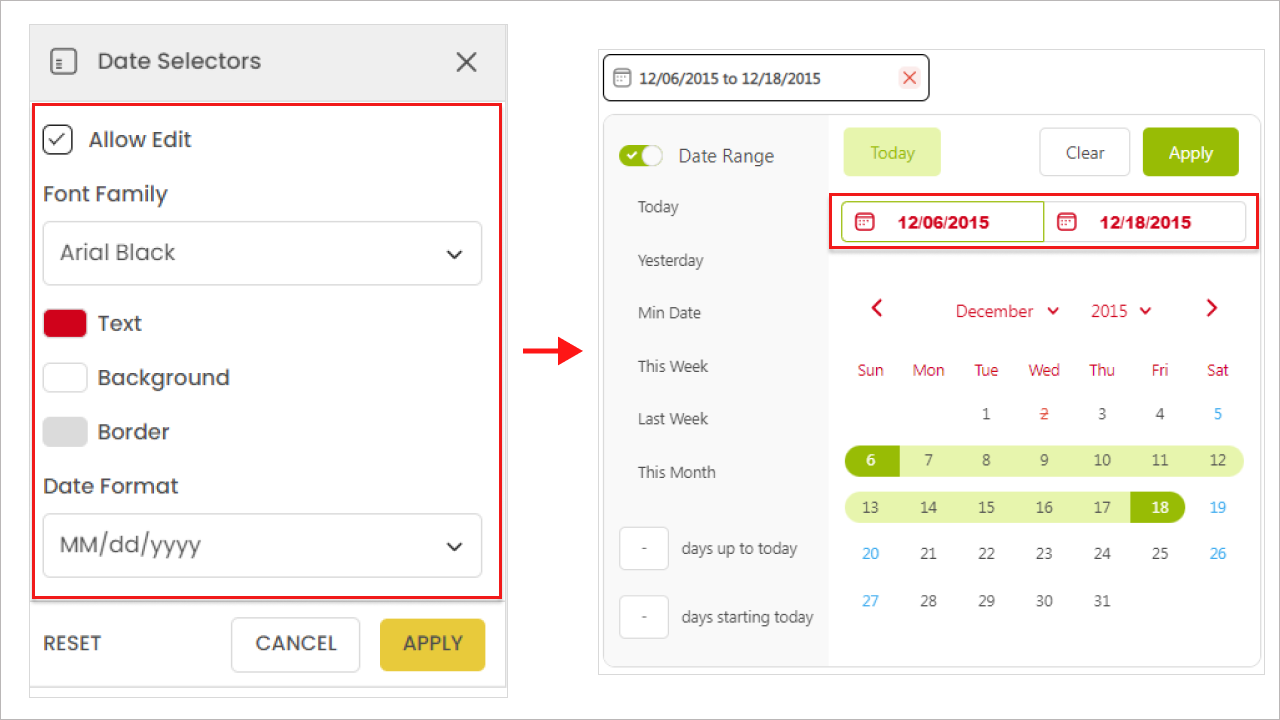
The following formatting options are available:
Font color and family.
Background and border color. There are two date formats to choose from: "MM/DD/YYYY" and "DD/MM/YYYY" for easier typing.
Last updated